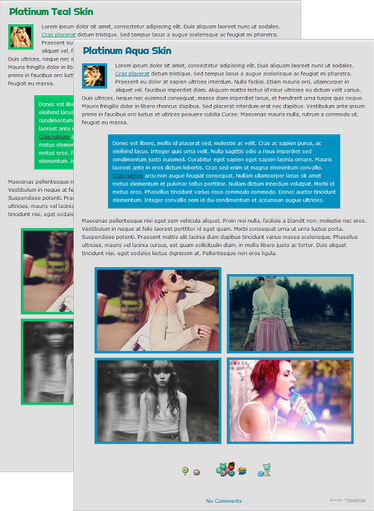ShopDreamUp AI ArtDreamUp
A Week in DeviantArt Related - April 20th, 2015
welcome!
A Week in DeviantArt Related is a weekly article series showcasing DeviantArt related news from the past week as well as some gems you may have missed from the gallery.
Official DeviantArt News
Site UpdateGot any suggestions on DeviantArt's Site Update feature? Share your thoughts in this week's Site Update!
Headlines from the news desktechgnotic (https://www.deviantart.com/techgnotic), moonbeam13 (https://www.deviantart.com/moonbeam13) and eawood (https://www.deviantart.com/eawood) work hard to share newslines from the past week - April 13, 14, 15, 16, 17, and 18.
DeviantArt Related News
project educateKaz-D (https://www.deviantart.com/kaz-d) shares information on how to get involved with projecteducate (https://www.deviantart.com/projecteducate). Check out the schedule in the article to see if you're able to contr
I'm back!
Edit: Back online!
--
For almost 2 weeks now, I've had no internet connection at home. We recently had our kitchen redone, but in the process our internet wall port was destroyed.
I'll be back as soon as I can. :)
A Week in DeviantArt Related - March 16th, 2015
welcome back!
A Week in DeviantArt Related was first started back in 2011 by bradleysays (https://www.deviantart.com/bradleysays), with the most recent one being posted at the start of 2013. Now it's back, attempting to give life to and share gems from the DeviantArt Related gallery.
Official DeviantArt News
Site UpdateWhat site features do you think are lesser known? Share your thoughts in this week's Site Update!
Headlines from the news desktechgnotic (https://www.deviantart.com/techgnotic), moonbeam13 (https://www.deviantart.com/moonbeam13) and eawood (https://www.deviantart.com/eawood) work hard to share newslines from the past week - March 9, 10, 11, 12, 13, and 14.
DeviantArt Related News
DeviantArt-RelatedDeviantArt-related (https://www.deviantart.com/deviantart-related) is working its way back into full force. A Week in Deviant
Feature: Repo! The Genetic Opera
About:
"Repo! The Genetic Opera is a 2008 American rock opera musical horror film directed by Darren Lynn Bousman. Based on the 2002 musical of the same name, which was written and composed by Darren Smith and Terrance Zdunich, the film stars Alexa Vega, Paul Sorvino, Anthony Stewart Head, Sarah Brightman, Paris Hilton, Bill Moseley, Ogre, and Zdunich."
from wikipedia.org
Features:
Trailer:
Featured in Groups
© 2012 - 2024 bradleysays
Comments51
Join the community to add your comment. Already a deviant? Log In
I'm just curious here:
While we're not allowed to re-use CSS codes without permission, can we study them and try to build codes from scratch? Some tutorials are pretty hard to understand. Also, viewing CSS in plain view is helpful (for me).
While I'm a minor (not under aged to be on dA, of course), I don't think the law would spare me at all, and I want a complete understanding of what's okay and what's not. I love to play around with coding and see what it can do, because I love it.
For example, I saw this neat journal, but I wanted to try adding some flair to it. What do I have to do in order to use the code properly? Just ask permission, and credit if the author allows me to do so? Or is it much, much more complicated than that?
While we're not allowed to re-use CSS codes without permission, can we study them and try to build codes from scratch? Some tutorials are pretty hard to understand. Also, viewing CSS in plain view is helpful (for me).
While I'm a minor (not under aged to be on dA, of course), I don't think the law would spare me at all, and I want a complete understanding of what's okay and what's not. I love to play around with coding and see what it can do, because I love it.
For example, I saw this neat journal, but I wanted to try adding some flair to it. What do I have to do in order to use the code properly? Just ask permission, and credit if the author allows me to do so? Or is it much, much more complicated than that?